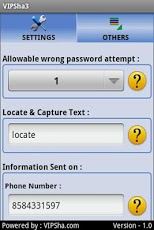Find My Phone gps & two Photo 1.0
Free Version
Publisher Description
Lost Phone? Track my phone App returns GPS location and picture - using Front and back camera. Hard to believe, right? Experience it now. It’s FREE. Very simple to use. If wrong password, Track my phone App sends GPS Location & Picture/s. Lost your phone, just send text message to your lost phone using any phone or computer and you will get your Phone GPS & Picture/s.STOP & READ - Please read & understand Find my Phone App thoroughly before you download an App. Please visit http://www.vipsha.com/locate_photo_capture_help.html, understand App Description, check out Demo and read FAQs.Important features of the App:• Find my Phone App requires GPS ‘On’ on the locate phone gps / Current Location. If GPS is off, you will not get your device location. Of course, your will get picture/s.• If your phone is having no Camera, this App won’t work. App takes picture from front camera as well as from back camera. If Phone is having only back camera, App will take the picture from the back camera and in that case, you won’t have correct picture.• Locate my phone App will work only if it has 'Device Administration' rights.• Password is stored only and only in Phone. So, if you are not able to get it by all means, the only option you have is to uninstall an App. • Picture and Location information captured from the phone and App Developer doesn’t store or have picture or location information.• App Developer may provide a complementary email support. DO NOT CALL us, please.Important:You will find illogical App name – VIPSha3 – and the reason is to create confusion. When Thief steals your phone and if finds an App name like – Where's my Phone, Locate my phone, Thief Tracker, track my phone etc., may uninstall or stop service immediately. So, this might help to confuse others. Of course, anyone can uninstall Any App, Any Time.www.VIPSha.com - have spent years building great Apps with amazing features and that too – FREE. Though it’s a FREE App, we are very serious about App’s performance. If you like this App, don’t forget to write an excellent review. In case App is not performing as per description, feel free to use the Contact us page - http://www.vipsha.com/contact.aspx - to get in touch with us before writing a Negative Review. Remember, it's a free App so be reasonable when you are writing your negative review. Sometime, App doesn’t work due to improper settings. So, please allow us to help you before your Negative Review, please.Programming of this App is bit complex and there’s no guarantee that this App will support all the devices. So, if app is not working for you, the best thing you can do is uninstall an App & report a bug to us so we can fix it. Please DO NOT CALL. To uninstall an App:Step : 1 You need to remove the app as a 'Device Administration'. - Setting --> Location and security --> Select device administrators --> VIPSha3 --> Deactivate / Uncheck checkbox Step 2: Open Settings --> Applications --> Manage applications --> look for ‘VIPSha3’ --> UninstallPlease DO NOT CALL. We may provide complementary email support.Warning: This App may not compatible for your Devices. Please test it properly. If you find any issue, please uninstall it immediately.Legal Notice: It is illegal to install this Apps on a phone which you do not own or do not have legal ownership. It’s illegal to use this App for 'phone spy' or for any illegal use. You agree that this App will be used only for lawful, proper and appropriate purpose and will not use Application in any way that is illegal, improper or inappropriate. This Program is distributed free without any Warranty. This App is only for the End Users.
About Find My Phone gps & two Photo
Find My Phone gps & two Photo is a free app for Android published in the Other list of apps, part of Communications.
The company that develops Find My Phone gps & two Photo is VIPSha. The latest version released by its developer is 1.0. This app was rated by 1 users of our site and has an average rating of 4.0.
To install Find My Phone gps & two Photo on your Android device, just click the green Continue To App button above to start the installation process. The app is listed on our website since 2013-01-12 and was downloaded 8 times. We have already checked if the download link is safe, however for your own protection we recommend that you scan the downloaded app with your antivirus. Your antivirus may detect the Find My Phone gps & two Photo as malware as malware if the download link to com.vipsha3 is broken.
How to install Find My Phone gps & two Photo on your Android device:
- Click on the Continue To App button on our website. This will redirect you to Google Play.
- Once the Find My Phone gps & two Photo is shown in the Google Play listing of your Android device, you can start its download and installation. Tap on the Install button located below the search bar and to the right of the app icon.
- A pop-up window with the permissions required by Find My Phone gps & two Photo will be shown. Click on Accept to continue the process.
- Find My Phone gps & two Photo will be downloaded onto your device, displaying a progress. Once the download completes, the installation will start and you'll get a notification after the installation is finished.